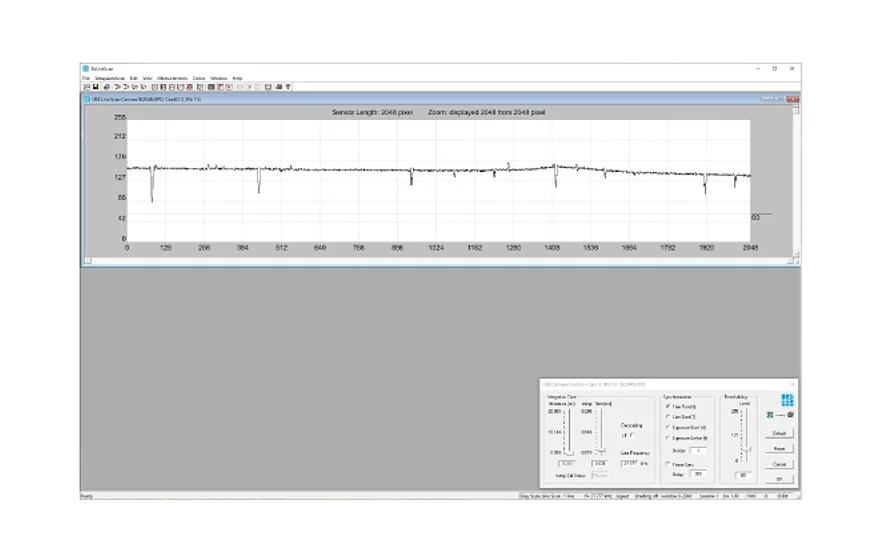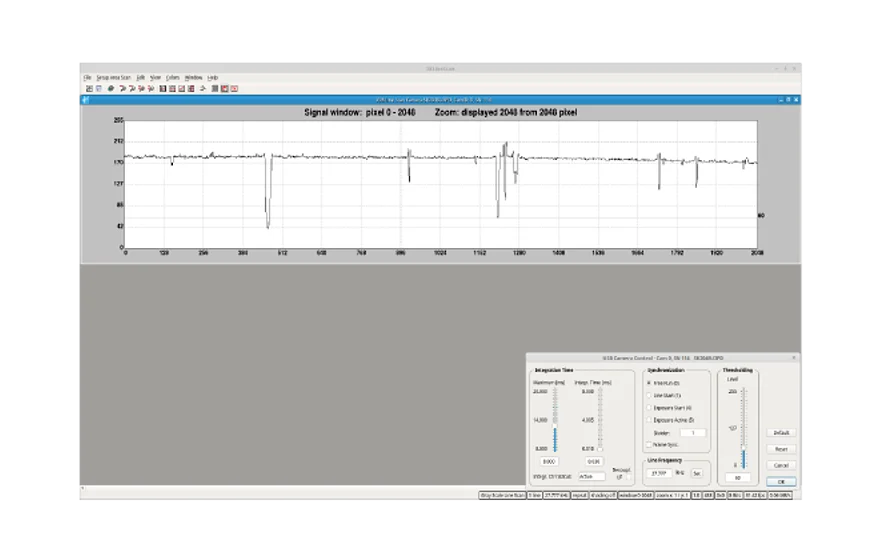The SKLineScan program is designed for the start-up and control of Schäfter+Kirchhoff Line Scan Cameras. All functions of the connected cameras can be checked. The user can adjust the total optical system of camera, lens and illumination by using the real-time display of the line signal. The operating parameters of the camera can be changed interactively during signal acquisition. Each individual pixel of the line signal can be displayed by using the zoom or scroll functions and signal images can be saved. The program also enables the two-dimensional area scanning of surfaces to be acquired using the line scan camera. The SKLineScan program is free for downloading.
All of the settings adjusted using the SKLineScan program are saved inside the camera when the program is closed. The adjustments for shading correction, lookup table, gain, offset, integration time, etc. can be performed using the SKLineScan program and are available when the camera is controlled by a customized application. Previously stored parameters are used on start-up and these parameters can be changed during the running of an application. This is suitable for example to program a LUT or a Shading Correction profile in the camera.
The Lookup Table (LUT) is a form of pre-processing inside the camera. By programming a transformation function, brightness values of the camera can be converted to their corrected values. The transformation of image data can be useful in obtaining better imaging results, e.g. providing more contrast or higher dynamic range.
The SKLineScan program supports Gamma Correction (convex: gamma > 1.0, concave: gamma < 1.0), and Linear Function with a factor. The Linear LUT with factor 1.0 provides the unaltered image data.The desired transformation function can be activated by inputting the appropriate parameter and clicking on the icon or tick box. If the camera does not support LUT programming, the transformation can be performed by using downstream software. It is possible to store the current LUT permanently in the camera.