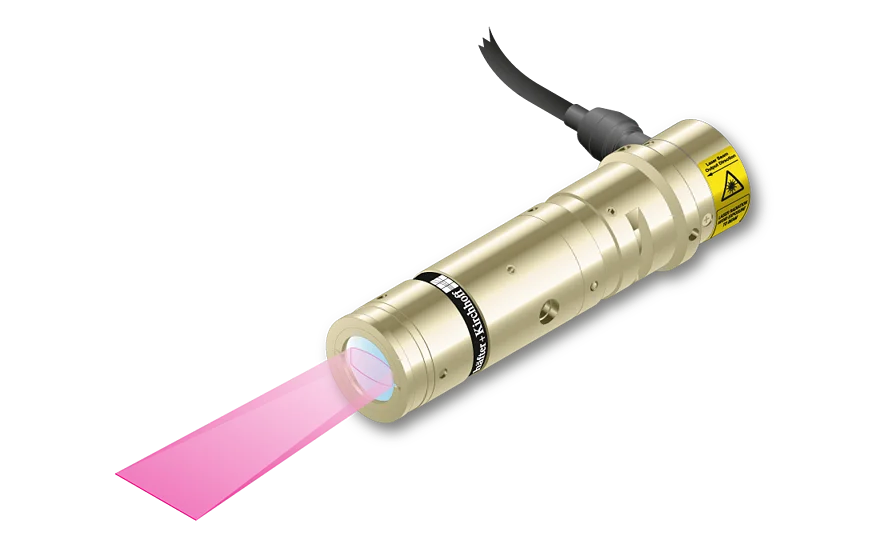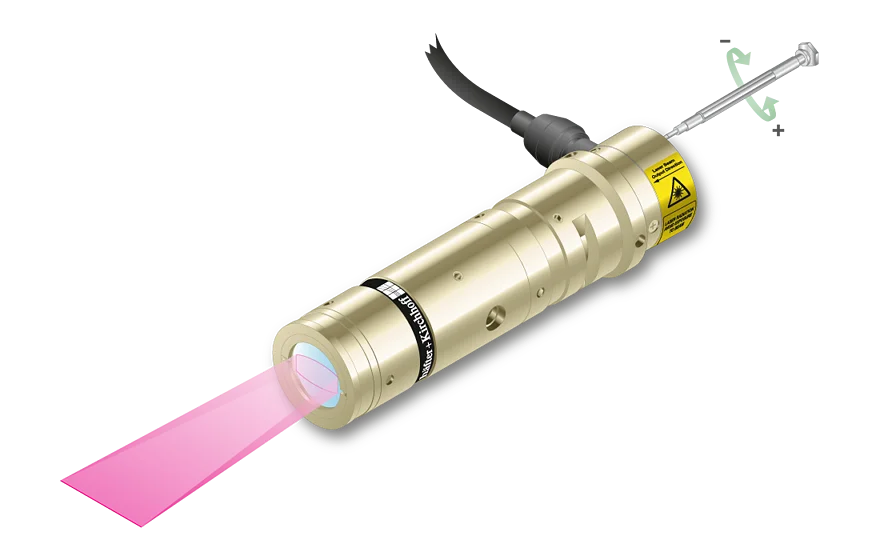The laser diode beam sources series 13LN/13LNM produces laser lines with a small fan angle between 0° and 16.8°.
13LN/13LNM
The intensity distribution is approx. uniform along the laser line. More precisely, it is Gaussian clipped by an aperture with an edge intensity of typ. 80%. Across the laser line the intensity distribution is Gaussian for the series 13LN and approx. Gaussian for the series 13LNM. For the series 13LN the line width is constant along 60% of the central are, outside this area the line width differs up to 30%.
Micro and Macro Version
The lasers of series 13LN are Laser Micro Line Generators designed to produce lines with small line width. They have a small depth of focus (in this case the depth of focus is the Rayleigh range). Laser Macro Line Generators like the corresponding lasers of series 13LNM have common basic optical features but are designed to generate laser lines with an extended depth of focus.
Electronics
The laser has integrated electronics for control of the laser output power. The output power can be controlled using the modulation input ports (TTL and analog) or manually using the potentiometer. Optionally the lasers can be equipped with RS232 serial interface for laser control and data read-out.
Adjusting the working distance
For this laser type the working distance is fixed. A fine-adjustment of the distance between laser and target is recommended for fine-focusing in order to achieve minimal line width.
Optional: Low Noise Version
The laser series is also available as a Low Noise version LNC-13LN (Micro) and LNC-13LNM (Macro). These lasers are low noise (0.15 % RMS,@<1 MHz) and operate mode-hopping free. Due to the reduced coherence length the speckle contrast is lowered. However this effect is smaller for smaller lines and spots. (Po is the maximum specified output power.)
These high quality lasers can e.g. be used for machine vision applications, laser triangulation or laser light sectioning.