True color imaging technologies
White balance
A scan of a white template over a defined distance is performed to produce a 2D image. The software calculates a reference curve to correct for variations in brightness. The resulting lookup table is stored in the flash memory of the camera.
More information can be found here.
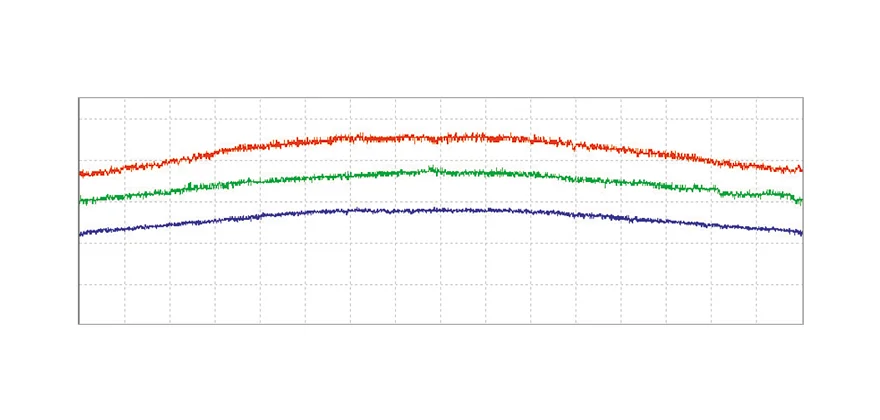
Before White Balance
RGB raw signal without white balance

Before White Balance
RGB area scan without white balance
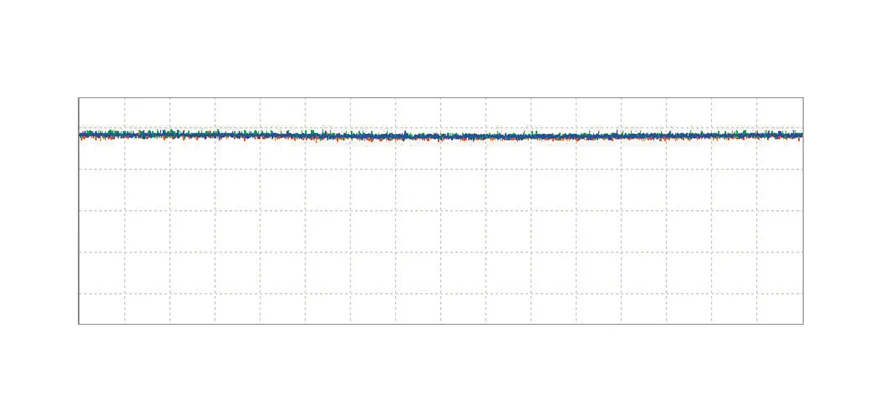
After White Balance
Line signal with active white balance
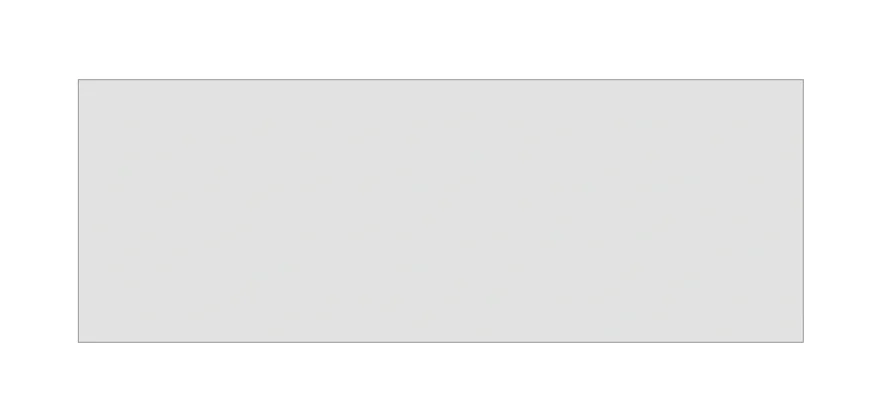
After White Balance
Area scan with active white balance
Color calibration
For effective color reproduction by the entire scanner, a standardized color calibration is necessary using an IT8-target of a defined color palette. The IT8-target is imaged by the scanner and the software calculates an ICC-profile on the basis of defined reference values. Subsequent scans can use this profile to produce images with reliable color fidelity.
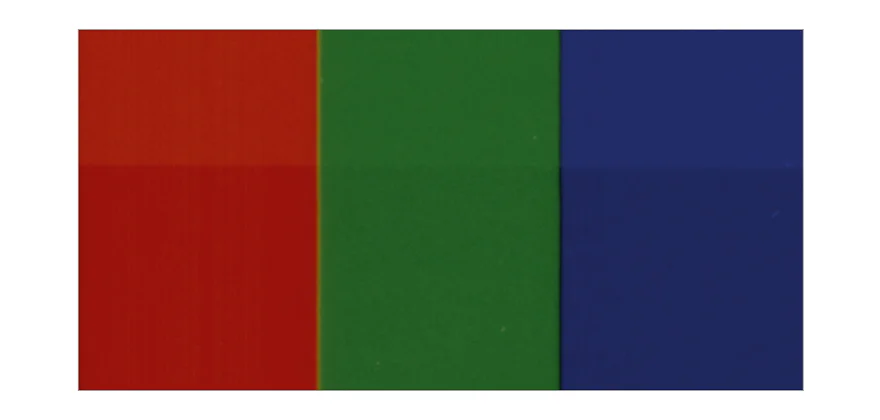
Zoomed sectionof the IT8-target, raw dat
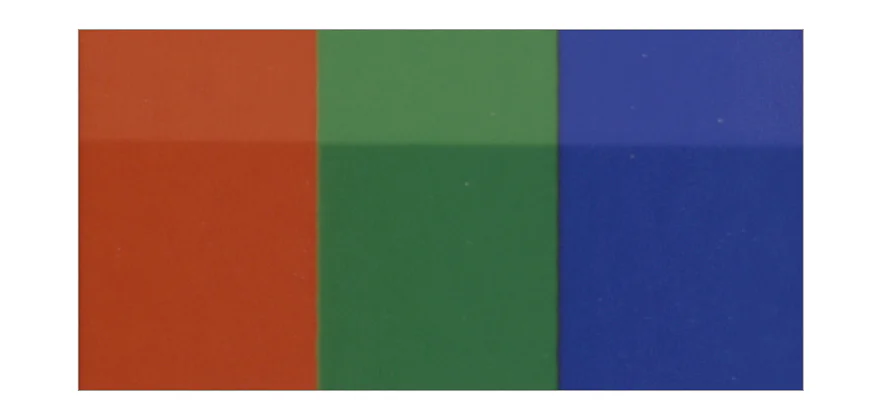
Zoomed section of the IT8-target with applied ICC-profile